Just because you don’t have electricity doesn’t mean you can’t have Wi-Fi!

Your Wi-Fi requires two pieces of equipment: the router and the ONT (Optical Network Terminal). The Lalela Wi-Fi UPS powers both of these with a built-in lithium-ion battery. It has a 13,400 mAh lithium-ion battery that can power a single device such as a router, for up to eight hours, or both your router and ONT for up to four hours. The lithium-ion battery charges quickly, typically taking just under four hours to charge fully, making it suitable even for extended power outages during stage six loadshedding.

Once you’ve connected the Lalela UPS, press and hold the power button to switch it on. Even without being plugged into the mains supply, you’ll see that your router and ONT are powered by the built-in lithium-ion battery, which ensures uninterrupted connectivity in case of a power failure. When you plug the UPS back into the mains supply, the battery will start charging automatically.
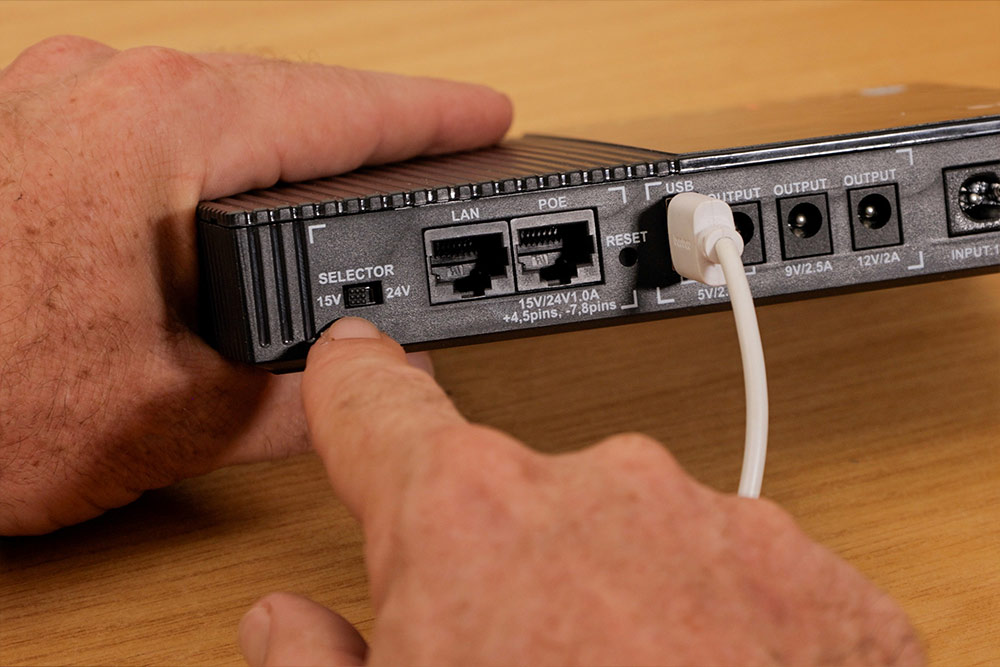

In addition to the UPS, Lalela also offers a portable Laptop Power Bank, which is designed specifically for laptops, but can also charge mobile phones. This makes it a great companion for the UPS and ensures that nyou can stay connected and powered up even during loadshedding.
Lalela products are available from Builders, both in-store and online at builders.co.za.











